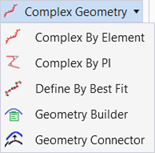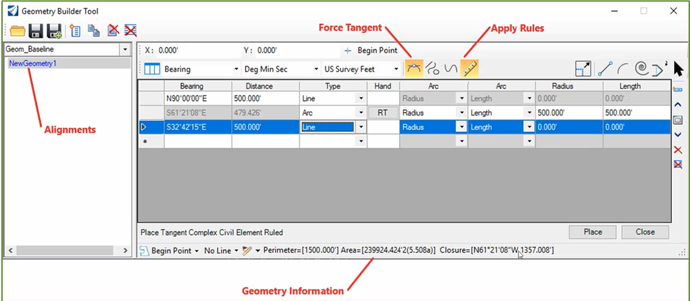Geometry Builder
 The Geometry Builder tool defines
geometry for ROW and Parcel definition.
The Geometry Builder tool defines
geometry for ROW and Parcel definition.
- Allows quick input of plan data, example, centerlines.
- Allows quick input of deed/legal descriptions.
- Automatically apply rules.
- Gives closing calls.
- Has reporting capabilities.
You can access this tool from the following:
Ribbon: Geometry > Horizontal > Complex Geometry split button.
Geometry Builder Tool dialog
The left side of the interface displays alignments. Multiple alignments are supported as well as locks.
The right side of the interface is the main interface area for entering the legs of the geometry.
The bottom of the interface is the geometry information area which displays the perimeter area and closure information.
| Settings | Description |
|---|---|
|
General tools |
Open File - Opens an existing file. Save File - Saves the current open file. Save file As - Opens the save dialog to save the item with a new name. Add New Geometry - Adds a new geometry name and feature definition. Copy Selected - Copies selected item. Delete Selected - Removes selected item. Delete All Items - Selects all items for deletion. |
|
Locks |
Tangent Restriction - Toggles between the placement and enforcing elements being tangent. Simple/Complex Elements - Toggles between creating simple or complex elements. Create Graphic Elements - Toggles between creating civil elements and graphic elements. Ruled-UnRuled geometry - Toggles between creating ruled and un-ruled civil elements. |
|
Modify tools |
Modify Item - move to new location. Insert Line - place or construct a line. Insert Arc - place or construct a circular arc. Insert Spiral - place a transitional spiral as a B-spline curve. Insert Vertex - insert a vertex in an element. Insert Element - selects or deselects elements for modification or manipulation. |
|
Other tools |
Insert New Item Move Up Fit View Move Down Delete Delete All |
|
Units supported |
Bearing, quadrant, azimuth, direction. Degrees, degree minute, degree minute second, gradian, radians. Linear units. |
|
Place button |
Writes the geometry to the DGN. |
|
Report button |
Generates a filtered report of selected elements. |